Enhancing the Experience: The 4 Best Controllers for iPhone Emulators

If you've ever dabbled in the world of mobile gaming, you're probably familiar with the vast array of iPhone emulators that allow us to relive our favorite classic games. But let's face it – touch controls can sometimes hinder the nostalgia-inducing experience that we so crave. Incorporating game controllers for iOS emulators can take your retro gaming adventures on your iPhone to the next level.

Why Use Game Controllers for iOS Emulators?
Before we delve into the world of game controllers for iPhone emulators, some of you might be wondering, "Why should I bother with these controllers when I already have touch controls?" It's a fair question. Touch controls may be convenient for some games, but when it comes to retro gaming classics, they can fall short in delivering the authentic experience.
- Precision and Accuracy: Remember those pixel-perfect jumps and flawless maneuvers? Game controllers offer a level of precision that touch controls simply can't match, allowing you to navigate through challenging levels and execute moves flawlessly.
- Comfort and Ergonomics: Playing with touch controls for extended periods can strain your fingers and diminish your overall enjoyment. Game controllers are designed with comfort and ergonomics in mind, providing a more comfortable gaming experience.
- Immersion: One of the main reasons we indulge in retro gaming is the nostalgia and immersion it brings. Game controllers allow you to connect more deeply with your favorite games, just like you did back in the day.

The Top Game Controllers for iOS Emulators
Now that we've established the benefits of using game controllers for iPhone emulators, let's explore some of the top options available on the market. These controllers are compatible with various iOS emulators and can elevate your gaming experience to new heights.
- 8Bitdo SN30 Pro: Known for its retro design, the 8Bitdo SN30 Pro is a Bluetooth controller inspired by the classic Super Nintendo (SNES) gamepad. Its compact size and precise controls make it an excellent choice for playing classic platformers and RPGs on your iPhone emulator. With its customizable buttons and firmware updates, it remains a popular choice among retro gaming enthusiasts.
- SteelSeries Nimbus+: If you prefer the feel of a modern controller, the SteelSeries Nimbus is an ideal option. It boasts a comfortable design, pressure-sensitive buttons, and a long-lasting battery life, ensuring you can enjoy your favorite retro games without interruption.
- Razer Kishi: The Razer Kishi Controller takes a different approach by transforming your iPhone into a handheld gaming console. This controller attaches directly to your device, giving you the feel of a traditional handheld console while offering precise controls for an array of retro games.
- Retro-Bit Sega Saturn Bluetooth Controller: For those who want to rekindle their Sega Saturn memories, the Retro-Bit Sega Bluetooth Controller is a fantastic choice. It features the classic Sega Saturn design with modern Bluetooth connectivity, providing an authentic Sega gaming experience on your iPhone.

Pairing Your Game Controller with an iOS Emulator
Once you've chosen the perfect game controller for your retro gaming needs, it's time to pair it with your iOS emulator. The process is relatively straightforward and typically involves these steps:
Step 1: Ensure your game controller is fully charged or has fresh batteries.
Step 2: Enable Bluetooth on your iPhone and put the controller in pairing mode.
Step 3: On your iPhone, go to "Settings" > "Bluetooth" and select the controller from the list of available devices.
Step 4: Once paired, open your iOS emulator and navigate to the settings to customize button mappings as needed.

Choosing the Right Emulator for Your Games
While having a game controller improves the retro gaming experience on your iPhone, selecting the right emulator is equally crucial. There are several iOS emulators available, each with its own strengths and weaknesses. Here are some popular options to consider:
- Delta Emulator: Known for its vast library of supported platforms, Delta Emulator is a favorite among retro gamers. It offers a user-friendly interface and supports a wide range of games from various classic consoles.
- Provenance Emulator: Provenance is an all-in-one emulator that supports multiple platforms, including Nintendo, Sega, and PlayStation. It boasts excellent performance and compatibility, making it a reliable choice for many retro gaming enthusiasts.
- Happy Chick: Happy Chick is a comprehensive emulator that not only supports classic consoles but also hosts a collection of pre-installed games. It's an all-in-one solution for your retro gaming needs.
By incorporating game controllers for iPhone emulators, you can elevate your retro gaming experience to a whole new level. The precision, comfort, and immersion offered by these controllers ensure that you'll be fully immersed in the nostalgia of your favorite classic games. Whether you prefer the familiar feel of a SNES controller or the modern design of the SteelSeries Nimbus+, the options available cater to all kinds of retro gaming enthusiasts.
So, why settle for touch controls when you can rediscover the joys of retro gaming with a game controller in hand? Pair your favorite controller with a reliable iOS emulator, and embark on a journey down memory lane, reliving the golden era of gaming right on your iPhone.
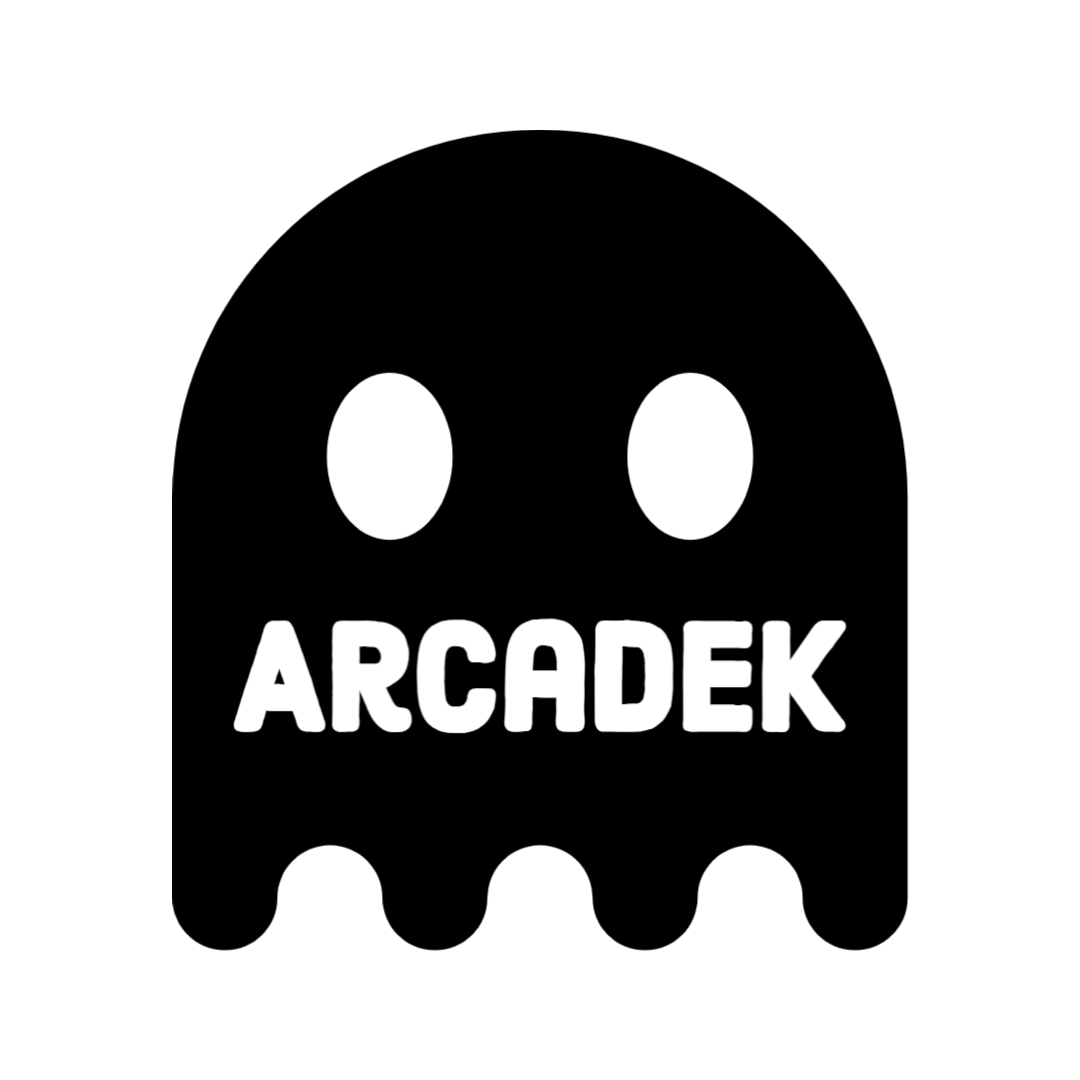

Comments ()